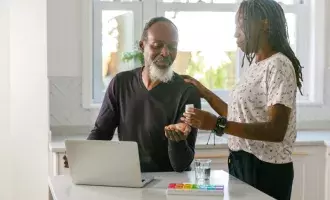Digital and technology solutions
- Home
- Our expertise
- Technology solutions
We're one of the largest IT organisations in the country, dedicated to supporting thousands of customers across the UK.

Automation
Our automation solutions range from task mining and process re-engineering to unattended robotic process automation, and include advanced AI-enabled automation.

Cyber security
There’s a common thread across every attack and breach: people. Understanding human vulnerability affects all of us.

Digital connectivity
We’re providing network and connectivity solutions for some of the biggest, most complex and secure environments in the UK. We ensure your customers, employees, sites, business applications and assets are connected across your business, whenever and wherever needed

Finance software
We offer cloud-based software for finance, mortgages and related functions, and are committed to developing more ways to streamline financial management.

IT services
When something goes wrong, it’s vital you know where to turn. Supporting your office with additional IT expertise and resource.

Management information systems
We’re supporting local authorities and housing associations with market-leading software that streamlines workloads and supports better outcomes.

Robotic process automation
Our expert teams are helping clients free up people's time and act more rapidly, by automating their everyday business processes.

Workplace IT
We can deliver all the tools, technology, security protection and networks you need for today's workplace – and the workplace of tomorrow.